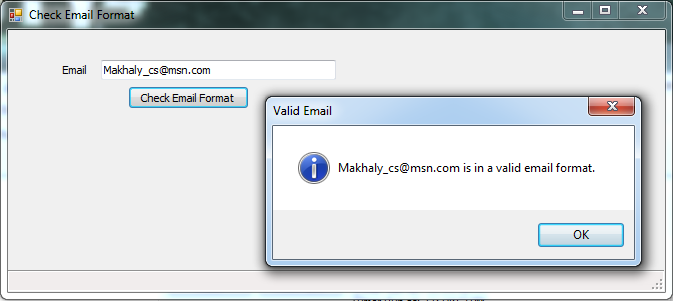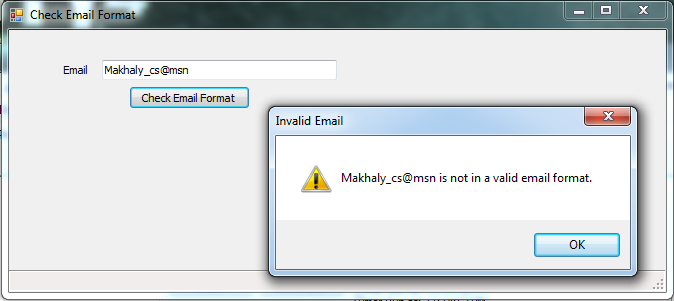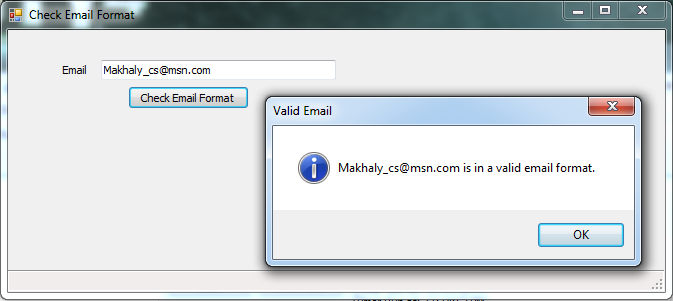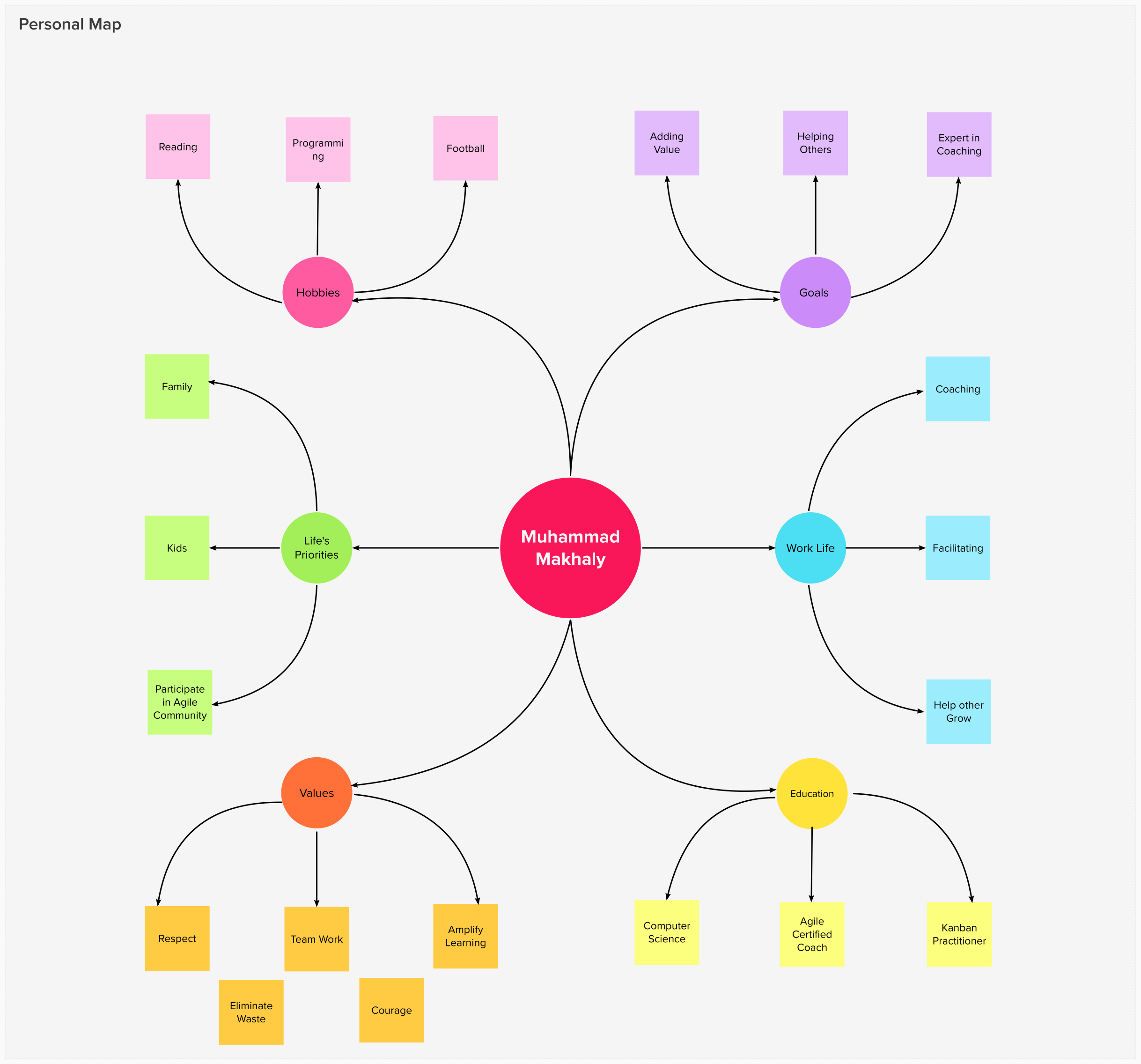Sometimes you store users’ data in database and many users can change their data including their emails. Email addresses have a specific format like somename@domain.com. Some users may write any data in their emails. In this article we will make sure that the written email addresses follow this email address format using Regular Expressions and C#.
Using the Code:
To create an application that checks the format of email addresses, follow the following steps:
- Create a new windows application using Visual Studio 2005/2008/2010.
- Rename Form1 to EmailForm.
- Add a Label control and name it EmailLabel and set its Text property to Email.
- Add a TextBox Control and name it EmailTextBox.
- Add a Button and Name it CheckFormatButton and set it Text property to Check Email Format.
- Import the System.Text and System.Text.RegularExpressions namespaces using the following statement:
using System.Text;
using System.Text.RegularExpressions;
- The System.Text namespace contains classes that represent ASCII and Unicode character encodings; abstract base classes for converting blocks of characters to and from blocks of bytes; and a helper class that manipulates and formats String objects without creating intermediate instances of String.
- The System.Text.RegularExpressions namespace contains classes that provide access to the .NET Framework regular expression engine. The namespace provides regular expression functionality that may be used from any platform or language that runs within the Microsoft .NET Framework.
- Add the following method to the EmailForm.cs.
private bool IsValidEmail(string emailAddress)
{
// Return true if emailAddress is in valid e-mail format.
return Regex.IsMatch(emailAddress, @"^([0-9a-zA-Z]([-\.\w]*[0-9a-zA-Z])*@([0-9a-zA-Z][-\w]*[0-9a-zA-Z]\.)+[a-zA-Z]{2,9})$");
}
- Double click the CheckFormatButton to create the Button Click Event Handler.
- Add the following code to the CheckFormatButton Click Event Handler:
private void CheckFormatButton_Click(object sender, EventArgs e)
{
if (this.IsValidEmail(EmailTextBox.Text))
{
MessageBox.Show(EmailTextBox.Text+" is in a valid email format.", "Valid Email",
MessageBoxButtons.OK,MessageBoxIcon.Information);
}
else
{
MessageBox.Show(EmailTextBox.Text + " is not in a valid email format.","Invalid Email",
MessageBoxButtons.OK,MessageBoxIcon.Exclamation);
}
}
- In the above code:
- In the above code we pass the text of the EmailTextBox to the IsValidEmail method.
- The IsValidEmail method uses the Regex class to find that the entered email address matches the Regular Expression.
- This Regular Expression checks that the entered text follows this pattern, starts with a text followed by @ character followed by a domain name followed by the (dot) character followed by the com or net or any other domain type.
- Now compile and run the application.
- Enter an email address you want to check and click on the CheckFormatButton.
- You will be notified if the email address you typed is in a valid email address format or not.
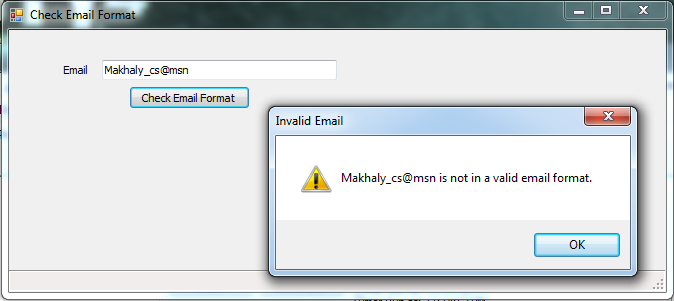
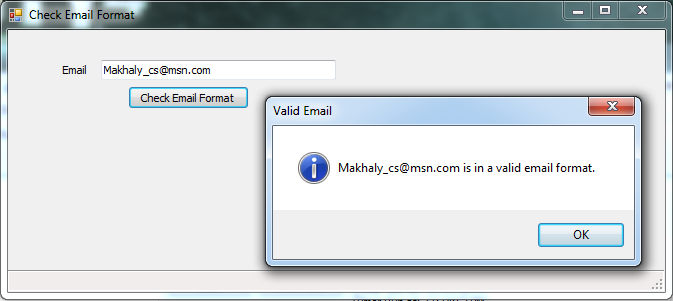
Now you have an application that can check whether an email is in a valid email address format or not.